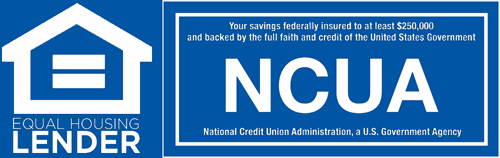Online Security
Our member’s privacy and account security is a priority to Ontario Shores Federal Credit Union, and we would encourage you to follow some simple guidelines to add to that protection.
Online Security Tips
Password Tips
Use a unique password for each of your important accounts like email and online banking.
Use a long password made up of numbers, letters and symbols.
Try using a phrase that only you know.
Phishing Scams
Phishing is a particularly devious form of Internet scam. Customers of banks and financial institutions are often prime targets for “phishers” who trick them into divulging sensitive personal information such as their credit- or debit-card account numbers and personal identification numbers (PINs), by making bogus offers using spoof e-mails and fake Web sites. The technique is also used to steal identities.